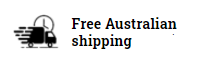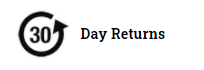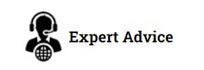TinyMDM & the ScanSKU Barcode Scanner
 |
+ | 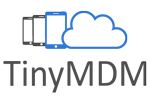 |
|---|
TinyMDM I ScanSKU
Tiny MDM is a Centralized solution to update, deploy applications and secure your Android Barcode Scanners. With TinyMDM you can quickly and efficiently deploy and remotely administer Android Scanners and Devices
Tiny MDM has been tested on our ScanSKU scanners
To ensure a problem free setup, please review the following tips and guides to enroll ScanSKU devices in Tiny MDM
1. Follow the TinyMDM guide to set up your Enterprise and Users
2. Add the Enterprise Approved Apps you want your users to be able to use such as Peoplevox, Dear WMS, Cin7 etc.
3. When you come to creating the Policy, you need to enter the ScanSKU Scanning App into the allowed apps. Otherwise the MDM will block the use of this app and your Scanner will not scan. More detail on the specific section of the Policy where you add this, is here:
https://www.tinymdm.net/how-to/add-native-applications/
Contact us for the package name of the Scanner app (It can differ depending on your scanner)
4. Once you have everything setup in the TinyMDM Dashboard, you can begin enrolling devices. This is the guide to enroll our Scanners as fully managed devices:
https://www.tinymdm.net/how-to/enroll-company-owned-device/